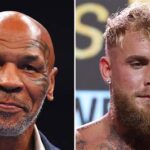Safeguarding Your Online Presence: Essential Tips for Ensuring Online Safety
Introduction to Online Safety Tips
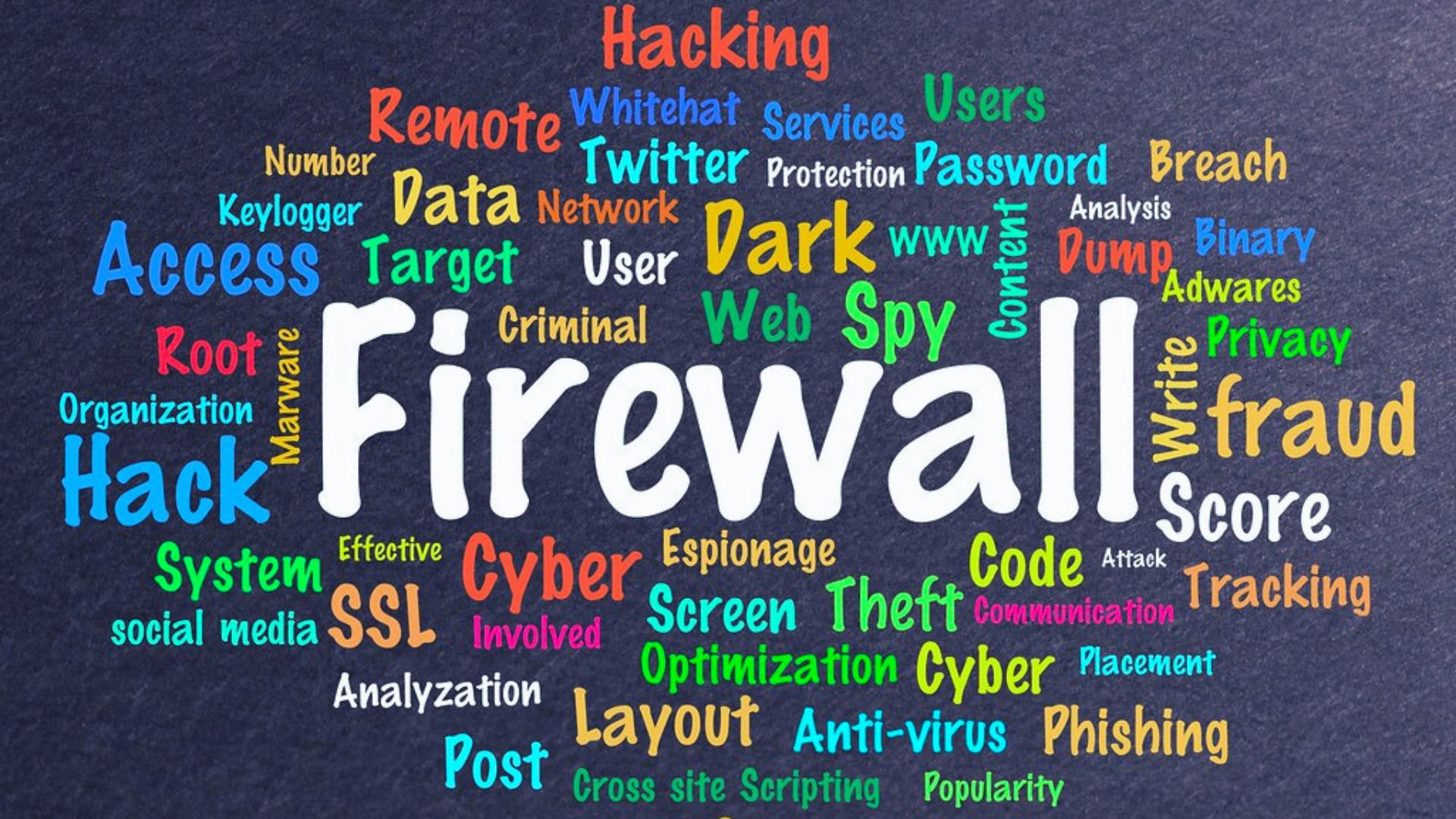
In today’s digital age, maintaining online safety has become increasingly crucial. The internet, while providing countless opportunities, also presents various threats and vulnerabilities. Therefore, taking precautions is vital to safeguard your online presence.
Understanding the Importance of Safety online
With the increasing reliance on the internet for communication, transactions, and entertainment, the potential risks have also multiplied. Cybercriminals are constantly evolving and devising new techniques to exploit unsuspecting users. This makes it imperative for individuals to prioritize their safety online
Common Threats and Vulnerabilities Online
From phishing attacks to malware infections, online threats can come in various forms. Cybercriminals often exploit human error, loopholes in software, and weak security practices to gain unauthorized access to personal information. Familiarizing yourself with these threats will help you better protect yourself online.
Why Taking Precautions is Crucial
By taking proactive measures to secure your online presence, you can prevent identity theft, financial fraud, and data breaches. Moreover, protecting your digital footprint not only safeguards your personal and financial information but also preserves your reputation and privacy.
Creating Strong Passwords
Passwords serve as the first line of defense against unauthorized access to your online accounts. By following these best practices, you can bolster your online security.
The Role of Passwords in Online Security

Passwords play a crucial role in protecting your online accounts. They serve as gatekeepers, preventing unauthorized individuals from gaining access to sensitive information.
Importance of Unique Passwords for Each Account
Using unique passwords for each account ensures that even if one account is compromised, the others remain secure. Avoid recycling passwords as it increases the risk of multiple accounts being compromised.
Utilizing a Mix of Alphanumeric and Special Characters
Creating a strong password involves utilizing a combination of alphanumeric and special characters. This makes it harder for hackers to crack your passwords using brute force techniques.
Regularly Updating and Changing Passwords
Regularly updating and changing passwords is essential in maintaining your online security. It is recommended to change passwords every three to six months or immediately after a security breach is reported.
Implementing Two-Factor Authentication

Two-factor authentication (2FA) adds an extra layer of security to your online accounts. By requiring an additional verification step, it significantly reduces the risk of unauthorized access.
What Two-Factor Authentication Entails
Two-factor authentication typically involves entering a verification code sent to your mobile device or generated by an authenticator app after entering your password. This ensures that even if someone has your password, they cannot access your account without the second factor.
Using Authenticator Apps or Hardware Tokens
Authenticator apps generate unique and time-sensitive verification codes, making it harder for hackers to gain unauthorized access. Similarly, hardware tokens provide an additional layer of security.
Additional Security Measures for Enhanced Protection
Apart from 2FA, additional security measures such as biometric authentication (fingerprint or facial recognition) and security keys can further enhance your online security.
Employing Password Managers
Password managers offer an effective way to create and store complex passwords securely. They alleviate the burden of remembering multiple passwords and reduce the risk of using weak or repetitive passwords.
Advantages of Password Managers
Password managers not only securely store your passwords but also help generate strong passwords. They save you time and effort while ensuring the highest level of security.
- Selecting a Trusted Password Management Tool
When selecting a password management tool, choose a reputable and trustworthy provider. Research and read reviews to ensure that the tool you choose prioritizes the security and privacy of your data.
- Ensuring Proper Master Password Security
The master password for your password manager should be unique, complex, and hard to guess. Additionally, refrain from sharing it with anyone and avoid storing it digitally to prevent unauthorized access to your password vault.
- Practicing Secure Browsing Habits
Adopting secure browsing habits is crucial for safeguarding your online presence and protecting your personal information.
- Importance of Secure Internet Connections
The security of your internet connection can significantly impact your online. Follow these practices to mitigate the risks associated with insecure networks.
- Avoiding Public Wi-Fi Networks for Sensitive Transactions
Public Wi-Fi networks are often vulnerable to security breaches. Avoid transmitting sensitive information, such as bank account details or passwords, when connected to public Wi-Fi.
- Utilizing Virtual Private Networks (VPNs)
Using a VPN encrypts your internet traffic, making it harder for cybercriminals to intercept and decipher your data. VPNs provide a secure connection, especially when accessing the internet from public networks.
- Establishing Trust in Websites with Secure Sockets Layer (SSL) Certificates
Always look for the padlock symbol and “HTTPS” in the website’s URL before entering sensitive information. SSL certificates indicate that the connection between the website and your browser is encrypted and secure.
- Recognizing and Avoiding Phishing Attacks
Phishing attacks are a common method used by cybercriminals to deceive individuals into revealing personal information. Stay vigilant and follow these guidelines to avoid falling victim to phishing attacks.
- Identifying Suspicious Emails and Messages
Phishing emails often masquerade as legitimate entities, urging you to click on malicious links or provide confidential information. Look out for poor grammar, spelling mistakes, and suspicious email addresses when identifying phishing emails.
- Verifying Legitimate Websites and URLs
Before entering personal information on a website, double-check the URL for any unusual characters or misspellings. Legitimate websites will have a secure connection and an accurate URL.
- Reporting Suspicious Activity to the Relevant Authorities
If you receive a phishing email or encounter suspicious online activity, report it to appropriate authorities or the organization being impersonated. Reporting helps prevent others from becoming victims of cybercrime.
- Keeping Software and Web Browsers Up to Date
Regularly updating your operating system, applications, and web browsers is crucial for maintaining online security.
- Regularly Updating Operating Systems and Applications
Software updates often include security patches that address vulnerabilities. Keep your operating system and applications up to date to benefit from the latest security enhancements.
- Auto-Updates vs. Manual Updates: Pros and Cons
While enabling auto-updates ensures you receive security patches promptly, manually updating software allows you to review the changes and customize the update process to your preferences.
- The Role of Browser Extensions in Privacy and Security
Browser extensions can enhance your online security and privacy. However, only install extensions from reputable sources and regularly review and remove unnecessary or suspicious ones.
- Protecting Personal Information
Protecting your personal information is essential in maintaining online and privacy.
- Managing Social Media Privacy Settings
Social media platforms often offer a range of privacy settings that allow you to control who can access your information. Take the following steps to safeguard your personal data.
- Adjusting Privacy Settings on Popular Platforms
Review the privacy settings of your social media platforms, such as Facebook, Twitter, and Instagram. Ensure that only trusted individuals can view your personal information and posts.
- Controlling What Information is Shared Publicly
Exercise caution when sharing personal information, such as your address or phone number, online. Limit the visibility of such information and be mindful of the potential consequences of sharing it publicly.
- Understanding the Implications of Data Sharing
Be aware of how your personal information may be used by third parties when sharing it online. Read and understand privacy policies and terms of service to make informed decisions about data sharing.
- Safeguarding Personal Data in Online Transactions
Online transactions often involve sharing sensitive information. By adopting these practices, you can minimize the risk of your data being compromised.
- Verifying the Security of E-commerce Websites
Before making an online purchase, ensure that the website has a secure connection (HTTPS) and is reputable. Look for reviews and feedback from previous customers to assess the credibility of the website.
- Encrypting Sensitive Information during Transmission
Whenever possible, use websites that utilize encryption during the transmission of sensitive data. This ensures that your information remains secure and cannot be intercepted by unauthorized individuals.
- Storing Credit Card Details Securely
Avoid storing credit card details on websites or accounts unless absolutely necessary. If you choose to provide this information, ensure that the website has strong security measures in place to protect your data.
- Avoiding Oversharing and Protecting Identity
Limiting the amount of personal information you share online is crucial for maintaining online and protecting your identity.
- Be Mindful of What Information is Shared Online for online safety
Exercise caution when sharing personal details on social media or other online platforms. Avoid sharing information such as your full address, phone number, or other sensitive details unless necessary.
- Importance of Creating Strong Security Questions for online safety
When creating security questions for online accounts, avoid using information that can be easily obtained or guessed. Instead, opt for questions with answers that are unique to you and not easily discoverable.
- Limiting Exposure on Social Media Platforms
Regularly review your social media profiles and adjust privacy settings to limit the information visible to others. Be conscious of what you share and consider the potential consequences of oversharing.
- Stay Vigilant Against Malware and Cyber Attacks

Understanding different types of malware and cyber attacks is paramount in maintaining online.
- Recognizing Signs of Malware Infection
Common signs of malware infections include slow computer performance, unusual pop-up windows, and unauthorized changes to files or settings. If you notice these signs, take immediate action to address the issue.
- Defining Ransomware and Its Prevention Measures
Ransomware is a type of malware that encrypts your files and demands a ransom to decrypt them. Protect yourself by regularly backing up your data, using reliable antivirus software, and exercising caution when opening email attachments or visiting unfamiliar websites.
- Strategies to Avoid Falling Victim to Phishing Attacks
Phishing attacks can result in identity theft and financial loss. Stay one step ahead of cybercriminals by being cautious when clicking on links, verifying the source of emails, and keeping your software up to date.
- Utilizing Antivirus Software and Firewalls
Antivirus software and firewalls act as barriers against malicious software and unauthorized access. Protect your devices with reliable antivirus software and configure and maintain firewalls for optimum security.
- The Importance of Regular Data Backups
Performing regular data backups ensures that even if your data is compromised, you can restore it and minimize the impact. Choose a backup method that suits your needs, such as cloud storage or external drives.
- Choosing the Right Backup Method
Consider factors such as storage capacity, accessibility, and security when selecting a backup method. Cloud storage offers convenience, while external drives provide offline backup options.
- Ensuring the Integrity and Accessibility of Backed-Up Data
Regularly test your backups to ensure that your data is being successfully backed up and that you can restore it when needed. Additionally, store backups securely and protect them with strong passwords.
Educating Children on Online Safety tips
Educating children on online safety is essential in today’s digital world.
- Setting Boundaries and Guidelines for Internet Use
Establish rules and guidelines for your children’s internet usage. This includes monitoring screen time, restricting access to age-inappropriate content, and encouraging responsible behavior online.
- Establishing Open Communication Channels
Promote open communication with your children about their online experiences. Encourage them to seek guidance and share any concerns or incidents they encounter online.
- Teaching Responsible Online Behavior
Educate children about the potential risks of sharing personal information online and the importance of treating others with respect. Teach them to think critically and question the authenticity of online content.
- Implementing Parental Control Tools and Filters
Parental control tools and filters can help mitigate the risks associated with children’s online activities. Choose reliable software that allows you to block inappropriate content and monitor their online behavior.
- Recommending Reliable Parental Control Software for online safety
Research and choose parental control software that meets your specific needs. Look for features such as website blocking, content filtering, and monitoring capabilities.
- Overcoming Challenges in Implementing Parental Control Measures
Implementing parental control measures may come with challenges. Strive for open and honest communication with your children, explaining the importance of these measures in ensuring their safety and well-being.
- The Importance of Cybersecurity Education in Schools
Integrating online safety and cybersecurity education in school curricula is fundamental in preparing children for the digital world.
- Integrating Online Training into School Curricula
Schools should incorporate online training into their curricula. This equips students with the necessary knowledge and skills to navigate the digital landscape responsibly.
- Collaborative Efforts Between Schools and Parents
Collaboration between schools and parents is crucial in ensuring consistent and effective cybersecurity education. Sharing information and resources promotes a unified and comprehensive approach to online safety.
- Encouraging Responsible Technology Usage from an Early Age
Teaching responsible technology usage from an early age fosters good online safety habits and reduces the risk of cyber threats. Schools and parents should promote digital literacy and responsible behavior from the onset.
- Summary and FAQs
- Recap of the Key Takeaways
* Creating strong passwords and implementing two-factor authentication are essential for online security.
* Practicing secure browsing habits and recognizing phishing attacks helps protect personal information.
* Regularly updating software, protecting personal data, and staying vigilant against malware are vital in safeguarding your online presence.
* Educating children on online, implementing parental controls, and integrating cybersecurity education in schools foster a safer digital environment.
Frequently Asked Questions (FAQs) and Expert Answers for online safety
How do I create a strong and memorable password?
Creating strong and memorable passwords involves using a combination of alphanumeric and special characters. Avoid using predictable sequences, personal information, or common phrases. Consider using a password manager to generate and store strong passwords securely.
What should I do if I fall victim to a phishing attack?
If you suspect you have fallen victim to a phishing attack, immediately change your passwords for the affected accounts. Report the incident to the relevant authorities and monitor your accounts for any unauthorized activity. Stay vigilant and learn from the experience to prevent future incidents.
Are free antivirus software programs reliable and secure?
While free antivirus software programs can provide basic protection, they may lack advanced features and comprehensive security updates. Consider investing in reliable